What you will learn after reading this Link to heading
- start a nodejs server with typescript.
- add cache control, rest datasource sample to your project.
- docker package your nodejs project.
Step by step to create a nodejs(typescript) proeject. Link to heading
mkdir quick-start
cd quick-start
npm init --yes && npm pkg set type="module"
npm install --save-dev typescript @types/node
npm install @apollo/server graphql
touch tsconfig.json
paste the following content to tsconfig.json
{
"compilerOptions": {
"rootDirs": ["src"],
"outDir": "dist",
"lib": ["es2020"],
"target": "es2020",
"module": "esnext",
"moduleResolution": "node",
"esModuleInterop": true,
"types": ["node"]
}
}
now all the frameworks thins are done, let’s to add the fisrt graphql code.
create index.ts to serve a web api Link to heading
mkdir src
touch src/hello-world.ts
add the following code to src/hello-world.ts
export const typeDefs = `#graphql
type Demo {
foo: String!
bar: Int!
}
type Query {
demos: [Demo]!
}
`;
const demos = [
{ foo: "hello world!", bar: 1 },
{ foo: "hello apollo!", bar: 2 },
{ foo: "hello graphql!", bar: 3 },
];
export const resolvers = {
Query: {
demos: () => demos,
},
}
then add the following code to index.ts
import { ApolloServer } from '@apollo/server';
import { startStandaloneServer } from '@apollo/server/standalone';
import { typeDefs, resolvers } from './hello-world.js';
const server = new ApolloServer({
typeDefs,
resolvers,
});
const { url } = await startStandaloneServer(server, {
listen: { port: 4000 },
});
console.log(`🚀 Server ready at: ${url}`);
one more step, tell package.json how to start the server, edit your package.json with the following content
{
// ...etc.
"scripts": {
"compile": "tsc",
"start": "npm run compile && node ./dist/index.js"
},
// other content
}
ok, let try our fisrt grapgql query. open localhost:4000 in your browser.
put the following graphql sentence to Operation window
query Demos {
demos {
foo
bar
}
}
then clieck the blue button right to the Operation window.
the check the response at the right panel of browser.
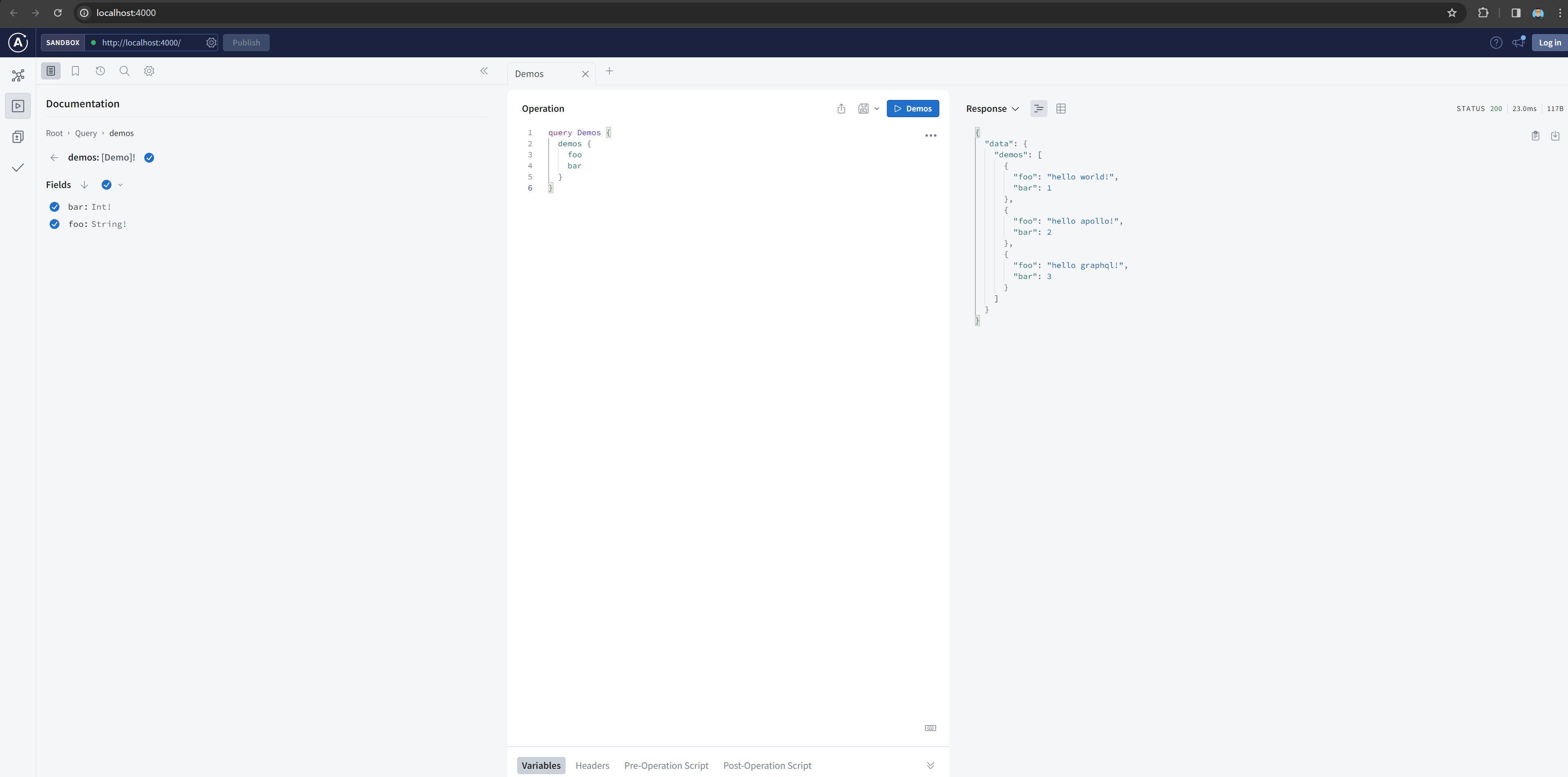
Congratulations. your fist milestone is done well.
Wrap the upstream datasource Link to heading
let’s talk a new topic: your legacy beckend service is an REST api web service, we can set graphql as a datasource angent, it can provide an unify entrance for clients(web/iOS/Android/Flutter, etc), that means we should call REST api in graphql server, then re-group/re-org the response to clients. graphql can play a middleware role to handle multiple datasources.
we can imagine that, upstream datasource can be REST apis, MySQL, Redis or s3, clients side will keep GraphQL as the only unify contracts.
now let try it.
Wrap REST api as the upstream datasource Link to heading
here is free REST api sample -> https://reqres.in/.
one case from it -> https://reqres.in/api/users?page=2
now go back to index.ts, remove the imports from hello-world.js
import { typeDefs, resolvers } from ‘./hello-world.js’;
and remove the refers
const server = new ApolloServer({
typeDefs,
resolvers,
});
it should looks like this
import { ApolloServer } from '@apollo/server';
import { startStandaloneServer } from '@apollo/server/standalone';
const server = new ApolloServer({
});
const { url } = await startStandaloneServer(server, {
listen: { port: 4000 },
});
console.log(`🚀 Server ready at: ${url}`);
npm install @apollo/datasource-rest
touch src/reqres.ts
then we are going to create a new graphql service, edit src/reqres.ts, past the whole content to it
import { RESTDataSource } from '@apollo/datasource-rest';
export class ReqresDataSource extends RESTDataSource {
override baseURL = 'https://reqres.in';
listUsers = async (page: number) => {
if (!page) page = 1;
const response = await this.get(`/api/users`, {
params: {
page: page.toString(),
},
});
return response.data;
}
}
export interface ContextValue {
dataSources: {
reqres: ReqresDataSource;
};
}
export const typeDefs = `#graphql
type User {
id: Int!
email: String!
first_name: String!
last_name: String!
avatar: String!
}
type Query {
users(page: Int!): [User!]!
}
`;
export const resolvers = {
Query: {
users: async (parent, args, { dataSources }, info) => {
return dataSources.reqres.listUsers(args.page);
},
},
}
last step, edit index.ts, paste the following content to it
import { ApolloServer } from '@apollo/server';
import { startStandaloneServer } from '@apollo/server/standalone';
import { typeDefs, resolvers, ContextValue, ReqresDataSource } from './reqres.js';
const server = new ApolloServer<ContextValue>({
typeDefs,
resolvers,
});
const { url } = await startStandaloneServer(server, {
context: async () => {
const { cache } = server;
return {
dataSources: {
reqres: new ReqresDataSource({ cache }),
},
};
},
listen: { port: 4000 },
});
console.log(`🚀 Server ready at: ${url}`);
now let try it
npm start
here is the graphql query
query Users($page: Int!) {
users(page: $page) {
id
email
first_name
last_name
avatar
}
}
and do NOT forget add the variables
{
"page": 2
}
you can get some response with the following screen shot.
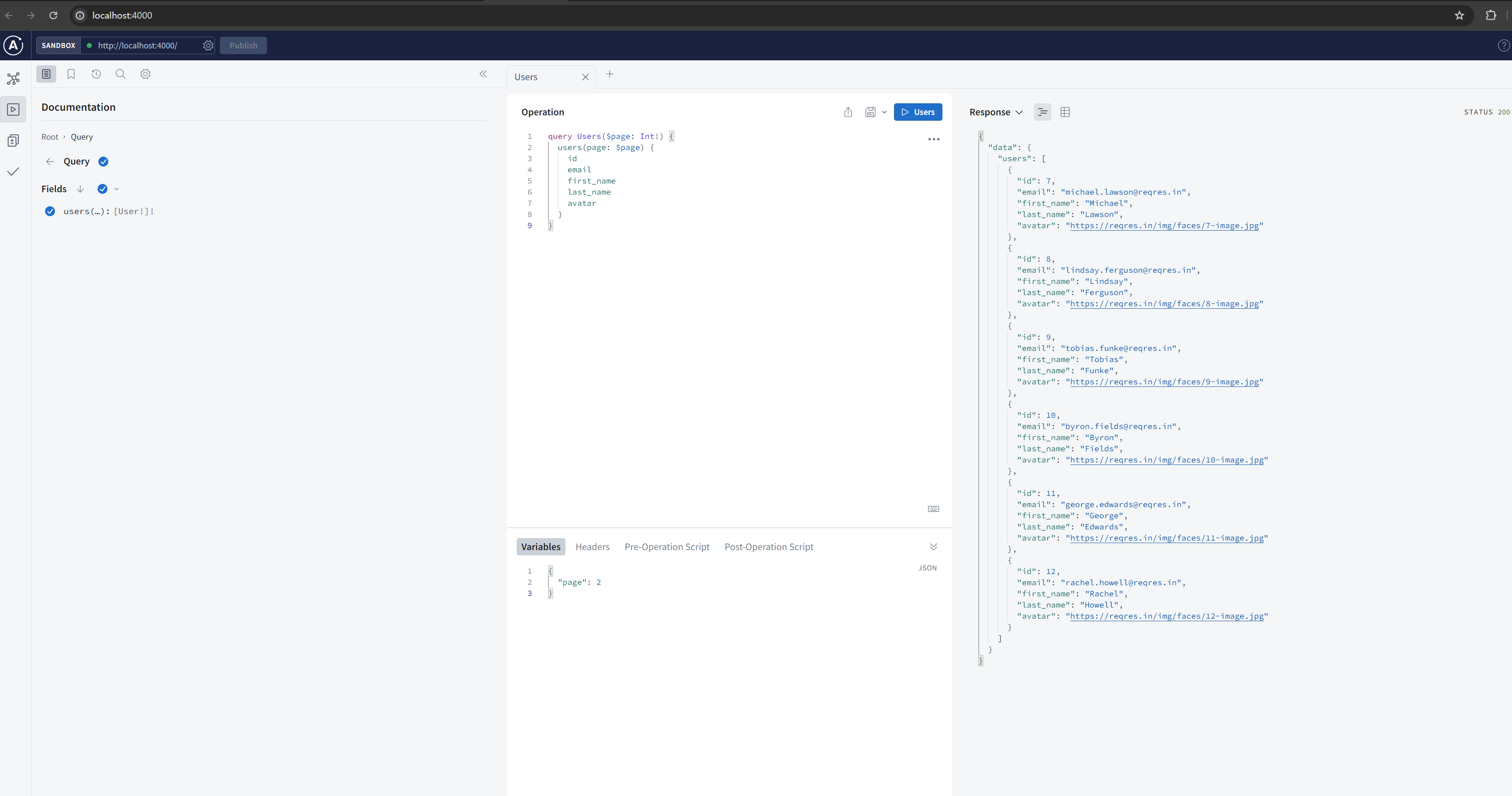
Add cache layer to make query faster Link to heading
npm install @apollo/server-plugin-response-cache
edit index.ts
add three imports
import { InMemoryLRUCache } from '@apollo/utils.keyvaluecache';
import responseCachePlugin from '@apollo/server-plugin-response-cache';
import { ApolloServerPluginCacheControl } from '@apollo/server/plugin/cacheControl';
then edit the code for server in index.ts
const server = new ApolloServer<ContextValue>({
typeDefs,
resolvers,
cache: new InMemoryLRUCache(),
plugins: [ApolloServerPluginCacheControl({ defaultMaxAge: 30 }), responseCachePlugin()],
});
add the cache schema to typeDefs
enum CacheControlScope {
PUBLIC
PRIVATE
}
directive @cacheControl(
maxAge: Int
scope: CacheControlScope
inheritMaxAge: Boolean
) on FIELD_DEFINITION | OBJECT | INTERFACE | UNION
so the final typeDefs in src/reqres.ts should be
export const typeDefs = `#graphql
enum CacheControlScope {
PUBLIC
PRIVATE
}
directive @cacheControl(
maxAge: Int
scope: CacheControlScope
inheritMaxAge: Boolean
) on FIELD_DEFINITION | OBJECT | INTERFACE | UNION
type User {
id: Int!
email: String!
first_name: String!
last_name: String!
avatar: String!
}
type Query {
users(page: Int!): [User!]!
}
`;
let try the cache
npm start
when you do the same query twice, you can check the response time for the second time, it should be less than 30ms, but the first time will cost more then 500ms. That means the first time, it called the rest api, but for the second time, it reponded from cache. the cache time is 30 seconds. you can edit the config in this line
plugins: [ApolloServerPluginCacheControl({ defaultMaxAge: 30 }), responseCachePlugin()],
you can edit the defaultMaxAge to 60, try it.
Run it in docker Link to heading
touch Dockerfile
add the following content to Dockerfile
# path: ./Dockerfile
FROM node:18-alpine
ARG NODE_ENV=development
ENV NODE_ENV=${NODE_ENV}
WORKDIR /opt/
COPY package.json package-lock.json ./
ENV PATH /opt/node_modules/.bin:$PATH
WORKDIR /opt/app
COPY . .
RUN chown -R node:node /opt/app
USER node
RUN npm install
EXPOSE 4000
CMD ["npm", "start"]
one small thing
touch .dockerignore
add the following to it
node_modules
dist
Dockerfile
then run
docker build -t graphql-demo .
when build completed, run it
docker images
REPOSITORY TAG IMAGE ID CREATED SIZE
graphql-demo latest bff8b356e7af About a minute ago 231MB
docker run -p 4000:4000 bff8b356e7af
#or
docker run -p 4000:4000 graphql-demo:latest
you will see the logs
> [email protected] start
> npm run compile && node ./dist/index.js
> [email protected] compile
> tsc
🚀 Server ready at: http://localhost:4000/
Congratulations! 🤩🤩🤩
Sample Source Code Link to heading
Thanks for reading this.